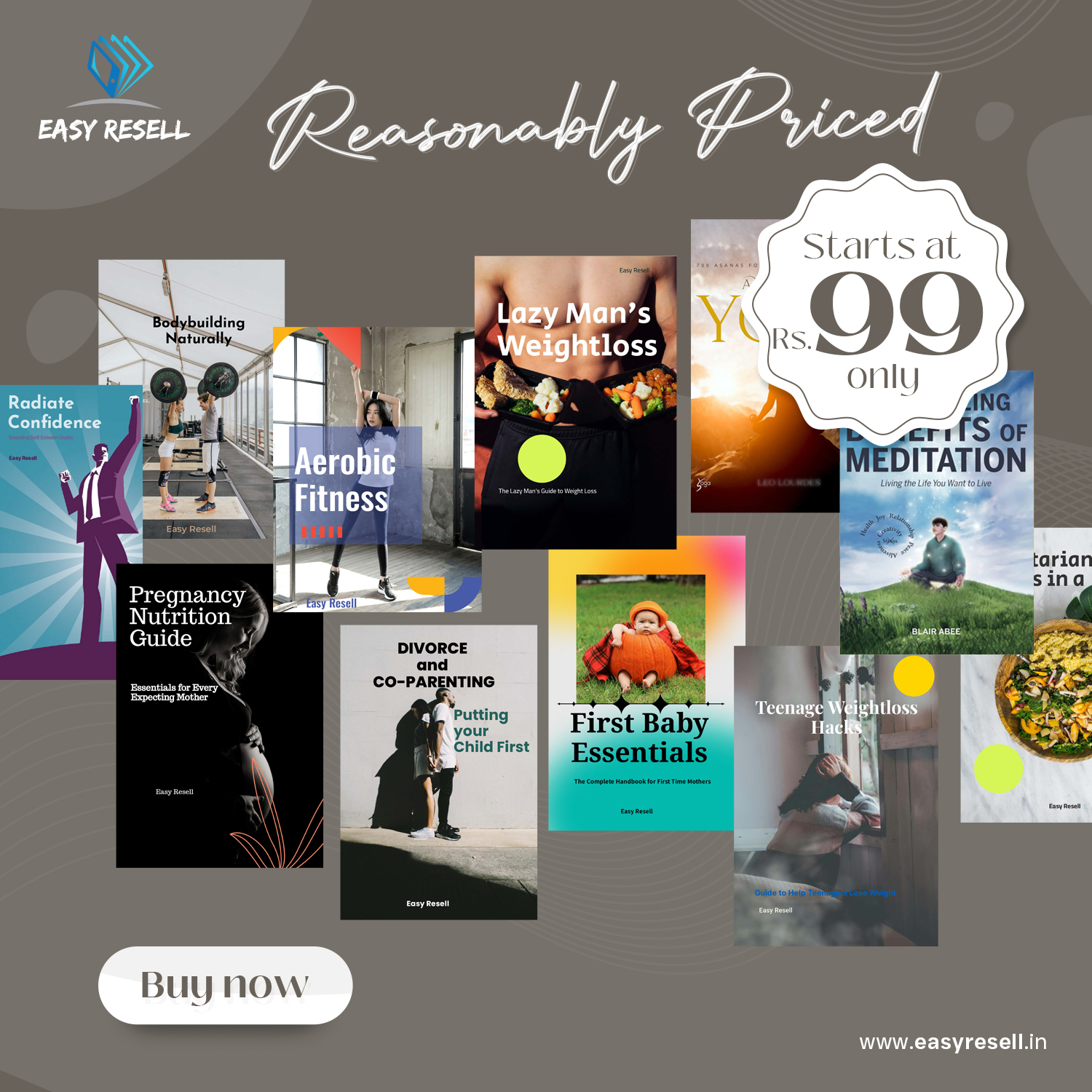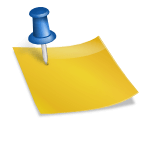If you’re wondering which tools are worth your time (and money) in 2025, you’re in the right place. Let’s dive into the top product management tools that help teams collaborate better, hit deadlines consistently, and boost overall productivity.
Why Do You Need Product Management Tools?
Imagine trying to pilot a plane without a dashboard. Sounds risky, right? That’s pretty much what managing a product without the right tools feels like. Product managers need structure—not just sticky notes and spreadsheets. A reliable product management tool gives you visibility, accountability, and seamless communication in one place.
Here’s how the right tools can make a difference:
- Centralize communication: No more endless email chains or Slack messages lost in the abyss.
- Streamline project timelines: Visual timelines and task tracking ensure nothing slips through the cracks.
- Improve team collaboration: Everyone stays on the same page—from marketing to engineering.
- Track progress easily: Know what’s happening at every stage without micromanaging.
Best Product Management Tools to Try in 2025
Now that we’ve covered the “why,” let’s get into the “what.” Here are some of the best product management tools available today that are making waves in 2025.
1. ClickUp – All-in-One Workspace for Teams
If you love having everything in one place, ClickUp is your best bet. It’s an all-in-one platform that lets you manage tasks, documents, goals, and even time tracking—all without switching apps.
What makes ClickUp stand out:
- Customizable views: Choose between lists, boards, Gantt charts, or docs—whatever fits your workflow.
- Automations: Save time on repetitive tasks with easy-to-set rules.
- Goal tracking: Stay aligned with business objectives through real-time goal progress updates.
I’ve personally used ClickUp for launching a website, and it was a game changer. From sprint planning to bug tracking, our entire team stayed aligned without email overload. Plus, it’s free for small teams!
2. Jira – Ideal for Technical Product Teams
If most of your team members write code, Jira will feel like home. Built with developers in mind, Jira is perfect for managing agile workflows, sprints, and issue tracking.
Best features for product teams:
- Scrum and Kanban boards: Visualize tasks tailored to agile and hybrid approaches.
- Advanced issue tracking: Pinpoint bugs, assign fixes, and resolve blockers quickly.
- Integration-friendly: Works well with Confluence, Bitbucket, and other DevOps tools.
However, Jira has a steep learning curve. It’s powerful—but not the most beginner-friendly. If your team’s already agile-savvy, Jira could be a perfect match.
3. Trello – Simple and Visual Task Management
If you like simplicity, Trello might be your jam. Based on the Kanban board concept, Trello is a visual tool that helps you organize tasks with drag-and-drop ease.
Why Trello is great for product managers:
- Card-based layout: Move tasks through stages with ease.
- Power-Ups: Upgrade boards with integrations like Slack, Google Drive, or custom fields.
- Beginner-friendly: Jump in and start organizing in under 10 minutes.
It’s perfect for small teams or early-stage startups needing lightweight structure without the complexity of something like Jira or ClickUp.
4. Monday.com – Built for Collaboration
Monday.com has made its name with colorful, customizable dashboards that make project management visually digestible. It’s a great platform for cross-functional teams since it’s adaptable for marketing, design, and development.
Top highlights:
- Templates for product roadmaps: Get started quickly with ready-made layouts.
- Timelines and workload views: Manage team capacity and deadlines.
- Easy automation: Create “if this, then that” rules to save time.
Need an overview without the clutter? Monday.com offers a clean interface that makes monitoring progress feel effortless.
5. Airtable – Like Spreadsheets, But Smarter
Think Google Sheets meets database—and then gets a productivity boost. Airtable is a flexible tool that lets you build your own product management system using tables, views, and extensions.
Where Airtable shines:
- Custom views: Grid, Calendar, Gallery, or Kanban options.
- Relational data: Connect tables like tasks, features, or bug reports easily.
- Apps and integrations: Build dashboards or automate workflows with ease.
If you’re the kind of person who loves tweaking apps to fit your style, Airtable gives you the freedom to build exactly what you need.
How Do You Choose the Right Tool?
With so many options on the table, it can be overwhelming to choose just one. The trick is to find a tool that fits the way your team works—not the one with the most bells and whistles.
Here are a few questions to help guide your choice:
- What’s your team size? Smaller teams may lean towards simpler tools like Trello or Airtable; larger teams might benefit from ClickUp or Jira.
- Do you follow Agile or another methodology? Tools like Jira are perfect for Agile development; others offer more flexible workflows.
- How tech-savvy is your team? If your team prefers intuitive interfaces, go for user-friendly platforms like Monday.com or Trello.
- Do you need real-time collaboration? Tools with built-in docs and chat (like ClickUp) make working together much smoother.
The good news? Most of these tools offer free trials or freemium versions—so you can always test a few before making a final decision.
Final Thoughts: Set Your Team Up for Success
At the heart of every great product is a great team—and the right tools help that team stay focused, aligned, and productive. Whether you’re launching a new app, fixing bugs, or planning future features, having a solid product management tool in your toolkit can make all the difference.
Start small. Pick one tool that feels like a good fit and get your team onboard. With a little practice, you’ll start to see smoother processes, better communication, and a whole lot less chaos in your day-to-day product life.
So, which tool will you try first? Let us know how your experience goes—and happy managing!