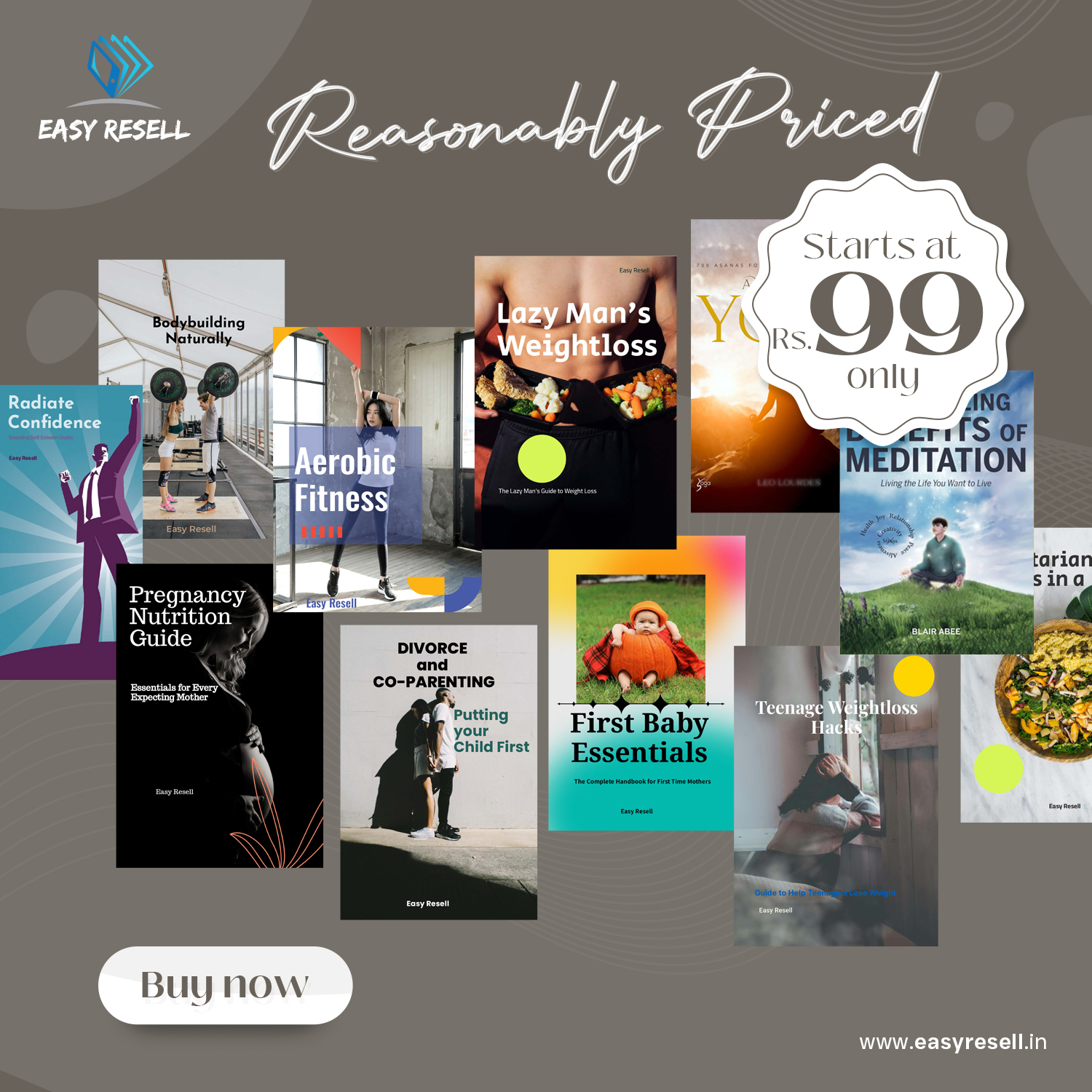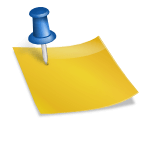Managing clients can be challenging—especially when you’re juggling emails, meetings, invoices, and project deadlines. If you’ve ever caught yourself thinking, “There must be a better way,” you’re not alone. The good news? There is! In today’s post, we’re diving into the best client management apps that can help you run things more smoothly, save time, and keep your clients happy.
Why You Need a Client Management App
Before diving into the tools, let’s talk about why client management apps matter. If you’ve ever felt overwhelmed trying to keep track of everything, these apps can be a game-changer.
The right client relationship management (CRM) system helps you:
- Stay organized across emails, meetings, and client data
- Communicate efficiently with your clients and your team
- Track progress on client projects or deals
- Automate repetitive tasks like follow-up emails or invoices
Think of it like having a digital assistant that never sleeps and always remembers everything—even the little things you might forget.
Top Client Management Apps Worth Checking Out
Let’s explore some of the most popular and useful client management apps out there. Whether you’re a freelancer, small business owner, or managing a growing agency, there’s something here for you.
1. HoneyBook – Best for Small Businesses and Creatives
If you’re a photographer, event planner, or creative freelancer, HoneyBook could become your new best friend. This all-in-one client management tool is designed to help you handle everything from inquiries to invoicing.
Key Features:
- Branded proposals and contracts
- Online invoicing and payments
- Automated workflows and reminders
Why we like it: It’s built with creatives in mind, offering a visually pleasing and intuitive platform.
2. HubSpot CRM – Best Free CRM for Growing Teams
If you’re just starting out or need a powerful free tool, HubSpot CRM delivers a ton of value. It’s built especially for sales and marketing teams but remains easy enough for solo users too.
Key Features:
- Pipeline tracking and deal stages
- Contact and lead management
- Email templates and integrations
Why we like it: It’s free forever for basic features, and it scales well as your business grows.
3. Bonsai – Best for Freelancers
Freelancers wear many hats—marketer, salesperson, bookkeeper, you name it. Bonsai is tailor-made for this kind of hustle. It helps you keep everything tied to client management in one place.
Key Features:
- Proposals, contracts, and invoicing
- Time tracking and project management
- Client CRM tools
Why we like it: Bonsai understands freelance needs and automates much of the busywork so you can focus on your craft.
4. Dubsado – Best for Service-Based Businesses
If you’re running a service-based business with regular client interactions, Dubsado is worth exploring. It combines CRM features with automation and powerful client onboarding tools.
Key Features:
- Custom workflows and automation
- Client portals for communication
- Scheduling, payments, and forms
Why we like it: The customization options are a dream for those who want full control over their client processes.
5. Zoho CRM – Best for Customization and Scalability
Need something robust that grows with you? Zoho CRM is super flexible and ideal for businesses that want to custom-build their CRM workflows.
Key Features:
- Advanced sales automation tools
- AI-powered sales insights
- Integrates with many popular tools
Why we like it: It combines power with flexibility—perfect for data-driven teams that want to tweak their systems.
6. 17hats – Best for Solo Entrepreneurs
Running a one-person show? 17hats is a client management app designed specifically for solopreneurs who need a simple yet comprehensive system.
Key Features:
- Automated emails, invoices, and scheduling
- Task and contact management
- Pre-built templates for faster workflows
Why we like it: It lets you spend less time on admin work and more time doing what you love.
How to Choose the Right Client Management App
With so many tools to pick from, how do you know which one’s right for you? Here’s a simple checklist to consider:
- Business size and type: Are you a solo freelancer or part of a growing team?
- Budget: Looking for free tools or willing to invest in premium features?
- Key features: Do you need invoicing, automation, or contracts?
- Ease of use: Is the app beginner-friendly, or does it have a learning curve?
I remember choosing my first CRM. I went with something too complex, and it nearly scared me off! Don’t make that mistake. Start with what feels intuitive and adds real value to your workflow.
The Bottom Line
At the end of the day, client relationships are at the heart of your business. And nurturing those relationships takes the right set of tools. Whether you want to automate tasks, improve communication, or simply get organized, the right client management app can make a massive difference.
So, take your time and try out a few. Most of these apps offer free trials, so you can see what clicks before committing. Your future self—and your clients—will thank you.
Have a favorite CRM or client management tip?
Drop it in the comments! We’d love to hear what’s working for you.