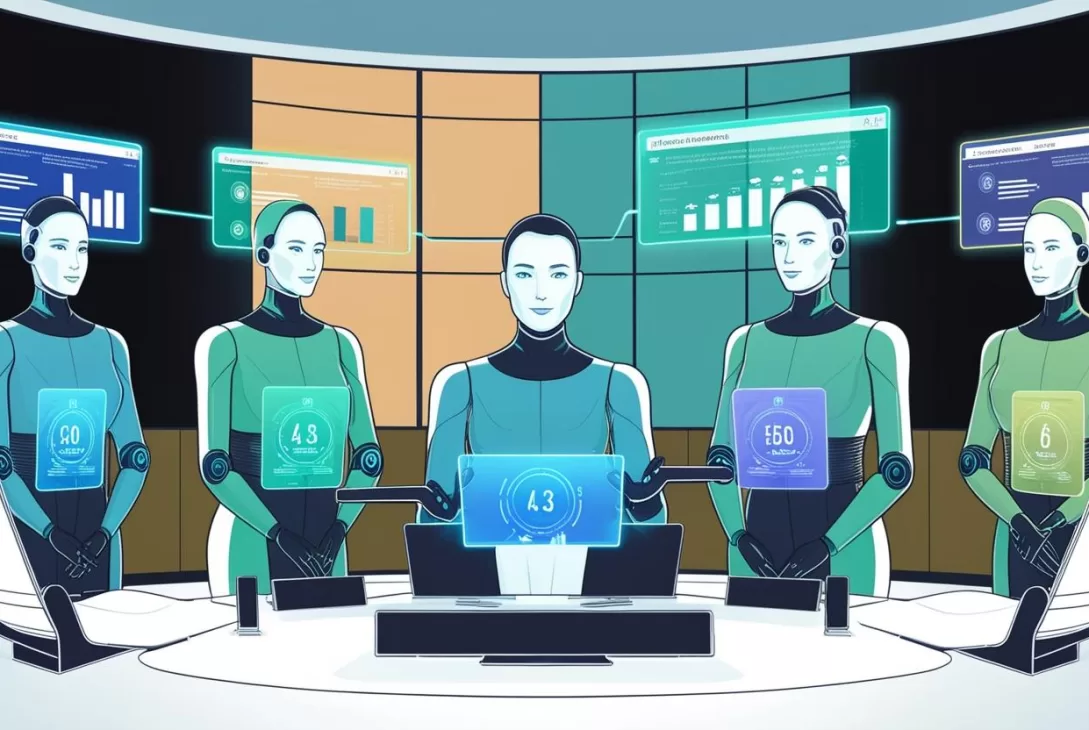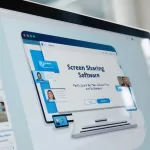Let’s be honest—sitting through meetings and then trying to remember what was said can be overwhelming. The good news? You don’t have to do it all alone anymore. Thanks to AI meeting assistants, taking notes, tracking action items, and staying organized has never been easier.
In this post, we’ll break down the top AI meeting assistants in 2025 that can help you save time, stay on track, and get more out of every meeting. Whether you’re part of a fast-paced remote team or just want to get better at note-taking, there’s something here for everyone.
Why You Might Need an AI Meeting Assistant
Before we dive into the best tools, let’s talk about what an AI meeting assistant actually is. In simple terms, it’s like having a smart coworker who never forgets anything. These tools use artificial intelligence to:
- Record your meetings
- Transcribe conversations in real time
- Highlight key points and decisions
- Create action items so you don’t forget what to do next
Think of it like having your own personal secretary—minus the paperwork and awkward small talk.
The Best AI Meeting Assistants for 2025
1. Otter.ai – Best for Real-Time Collaboration
Otter.ai has been a favorite among professionals for a while, and it’s still going strong in 2025. It offers live transcription directly in platforms like Zoom, Google Meet, and Microsoft Teams.
What makes Otter stand out is its collaboration features. Teammates can highlight notes or add comments during a meeting, making it easy to stay aligned without interrupting the speaker.
Why you’ll love it:
- User-friendly interface
- Custom vocabulary for industry-specific terms
- Syncs with calendar and video platforms
2. Fireflies.ai – Best for Teams on a Budget
If you’re looking for a powerful AI assistant without breaking the bank, Fireflies.ai might be your best bet. It’s particularly appealing for startups and small teams.
Fireflies records, transcribes, and even summarizes meetings automatically. It integrates with popular tools like Slack, Zoom, and Google Meet too.
Highlights:
- Generous free plan
- Searchable transcript database
- Smart search filters (e.g., find every time someone says “deadline”)
3. Fathom – Best Free AI Meeting Tool
Here’s a shocker: Fathom is completely free. And unlike many “free” tools that hold back key features, this one comes packed with advanced functionality.
Fathom is designed for Zoom users and excels at creating summaries with action items automatically. It can also translate your transcript into different languages, which is great for global teams.
Top features:
- No cost, no hidden fees
- Highlights key moments for fast review
- Exports into your CRM or project management tool
4. tl;dv – Best for Async Teams
Ever had to miss a meeting and needed a quick catch-up? That’s where tl;dv shines. It stands for “too long; didn’t view,” and its goal is to make long meetings easy to digest.
After your call, it creates a brief summary with timestamps and tags. It’s ideal for remote teams across time zones who may not always be online at the same time.
What’s great about it:
- Instant playback based on important topics
- Multi-language support
- Works with Google Meet and Zoom
5. Supernormal – Best for Actionable Notes
If your biggest struggle is transforming meetings into to-dos, then Supernormal might be the tool for you. With support for Google Meet, Zoom, and Microsoft Teams, it produces structured summaries with bullet points, insights, and action steps.
It even integrates with Salesforce and Notion, sending meeting details straight into your workflows.
Standout features include:
- Automatic recap emails
- Action-focused note formatting
- Integration with major productivity apps
Choosing the Right Tool for You
So how do you pick the perfect AI meeting assistant with so many good options? Here are a few questions to ask yourself:
- Do you work solo or with a team? Some tools like Otter and Fireflies are better suited for teams with collaborative needs.
- Is cost a factor? Fathom is completely free, while others offer budget-friendly plans.
- What meeting platforms do you use? Make sure the tool integrates with Zoom, Google Meet, or whatever platform you prefer.
Think about your workflows, your calendar, and how detailed your notes need to be. For instance, if you often jump on back-to-back calls, an assistant that delivers quick summaries (like tl;dv) could be a game changer.
Helpful Tips for Getting the Most Out of Your AI Meeting Assistant
Once you’ve picked your tool, how do you get the most value out of it? Here are some quick tips:
- Prep before your meeting: Set your assistant to record, and ensure your microphone is working well for clear transcriptions.
- Use tags or keywords: If the tool allows it, tag agenda items or track who’s talking to create organized notes.
- Review quickly after: Don’t wait till next week. Skim the summaries right after the call while the context is fresh.
The Bottom Line
Whether you’re drowning in back-to-back video calls or just looking for a better way to remember key takeaways, AI meeting assistants can seriously up your productivity.
These tools aren’t just about taking notes—they’re about giving you back time and clarity. So go ahead, try a couple, see what fits, and turn your meetings from stress-fests into productivity powerhouses.
Have you tried any of these tools yet? What’s worked best for you? Share your experiences or drop your favorite AI assistant in the comments below!