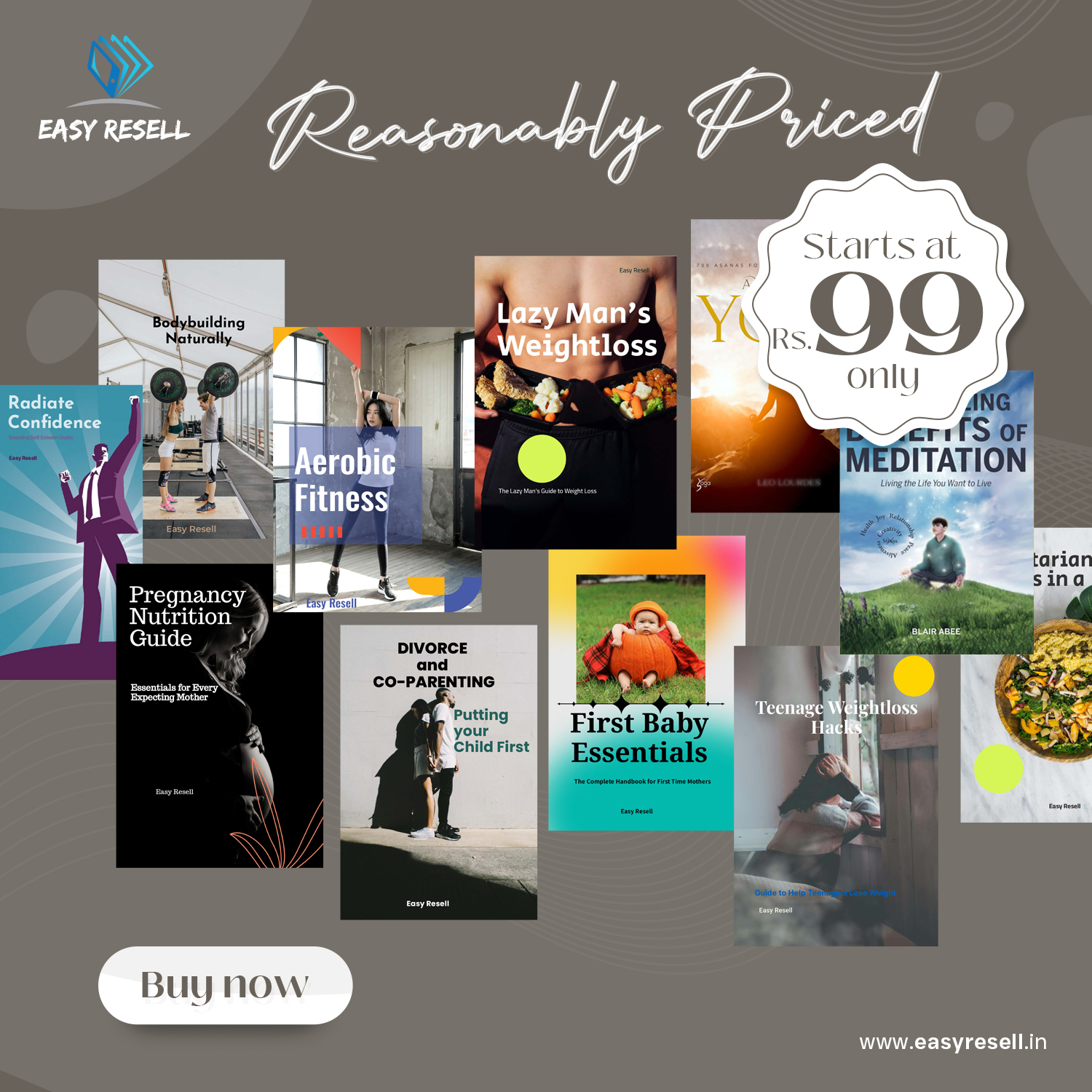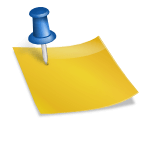Let’s be honest—managing social media isn’t always a walk in the park. Between posting consistently, tracking performance, and juggling multiple accounts, there’s a lot on your plate. While Hootsuite is one popular tool for handling these tasks, it might not be the perfect fit for everyone. So, if you’re on the lookout for something different—maybe more affordable, user-friendly, or loaded with fresh features—you’re in the right place.
In this guide, we’ll walk through the best Hootsuite alternatives that can make your social media management smoother and more effective. Whether you’re a solo entrepreneur, a small business owner, or managing large teams, there’s a tool out there just waiting to make your life easier.
Why Look for a Hootsuite Alternative?
Before we dive into the options, let’s talk about why someone might look beyond Hootsuite in the first place. While it’s a solid platform, it does come with some downsides:
- Pricing: Plans can get expensive fast, especially for teams.
- Complexity: The dashboard can feel cluttered or overwhelming for new users.
- Limited features on lower tiers: You might find key features locked behind higher-priced plans.
If any of these sound familiar, don’t worry—there are plenty of alternatives that are more budget-friendly, simpler to use, or offer features that match your unique needs.
Best Hootsuite Alternatives to Try Today
1. Buffer – Best for Simplicity
If you like clean interfaces and straightforward tools, Buffer might be exactly what you need. It’s perfect for individuals and small businesses who want to schedule posts without the bulk.
Top Features:
- Simple post scheduling across major platforms like Facebook, Instagram, Twitter, and LinkedIn
- Engagement tools to reply to comments and messages
- Built-in analytics to measure performance
Why it stands out: Unlike Hootsuite, Buffer separates its features into different apps (Publish, Analyze, Engage), which keeps things clean and focused.
2. Sprout Social – Best for Team Collaboration
If you’re part of a team or agency, Sprout Social helps everyone stay on the same page. Think of it as your social media command center.
Top Features:
- Collaborative calendars for team planning
- Smart Inbox to manage all messages, mentions, and replies in one place
- Detailed analytics and reporting tools designed for agencies and businesses
Real-life perk: I once used Sprout Social with a marketing team spread across three different time zones—it made scheduling and communication seamless. No more messy spreadsheets!
3. Loomly – Best for Content Planning
Loomly is great for small teams that work together on content strategy. If you like having a neat, visual calendar of what’s coming up next, you’ll love this tool.
Top Features:
- Visual content calendar
- Post ideas and tips to keep your content fresh
- Approval workflows for teams
- Supports ads and organic content
What makes it special: Loomly is like your digital content board—it keeps everything organized and helps you brainstorm better.
4. Zoho Social – Best for Businesses with a Budget
Looking for something feature-rich without breaking the bank? Zoho Social might be your perfect match—especially if you’re already using other Zoho tools.
Top Features:
- Bulk scheduling
- Custom reporting
- Monitoring dashboards to track brand mentions
Budget-friendly bonus: Starting prices are lower than many competitors, making it a great fit for growing small businesses.
5. Sendible – Best for Agencies
Agencies managing social media for multiple clients need advanced features—enter Sendible. It’s built with agency workflows in mind.
Top Features:
- Client dashboards and white-labeled reports
- Integrated content creation with Canva
- Advanced scheduling with queues and smart sending
Why it works for agencies: You can separate workspaces by client and track performance individually, which helps keep everything organized.
6. Later – Best for Instagram and TikTok
Later made a name for itself with Instagram scheduling, and now it’s also embraced TikTok, Pinterest, and more. It’s ideal if your brand visual storytelling is your thing.
Top Features:
- Drag-and-drop calendar
- Instagram link in bio tool
- In-depth visual analytics
Quick tip: If Instagram is your main channel, Later’s preview feature lets you see exactly how your feed will look—a lifesaver for branding!
7. SocialBee – Best for Automation Enthusiasts
If you’re looking to save time by automating as much as possible, SocialBee deserves a look. It’s designed around content categories, which helps structure your posting in a smart, scalable way.
Top Features:
- Category-based content scheduling
- Evergreen post recycling
- Concierge services for copywriting, strategy, and more
Best used for: Entrepreneurs or busy marketers who want to “set it and forget it” when it comes to social posts.
How to Choose the Right Tool for You
Still wondering which direction to go in? Ask yourself a few key questions:
- What’s your budget? Some tools offer free plans, while others are more premium.
- Team or solo use? If you’re working with others, collaboration tools are key.
- Which platforms do you focus on? Some tools excel with Instagram or TikTok, while others aim to cover all bases.
- Do you care about in-depth analytics? Not all services offer robust reporting.
Take advantage of free trials. Most of these platforms let you test things out, so don’t be afraid to experiment before committing.
Final Thoughts
There’s no one-size-fits-all when it comes to social media management. While Hootsuite has been a long-standing option, the world of social media scheduling tools has evolved—there are now platforms tailored to specific needs, budgets, and goals.
Whether you need deep analytics, a beautiful Instagram planner, or a dashboard your whole team can use, there’s a tool that can help. Start with what matters most to you—simplicity, collaboration, automation—and pick the platform that aligns with it.
So, which tool will you try first? Don’t be shy—jump in, play around, and find the one that helps you conquer the social media chaos! 🚀
Your social media strategy deserves a tool that works as hard as you do.