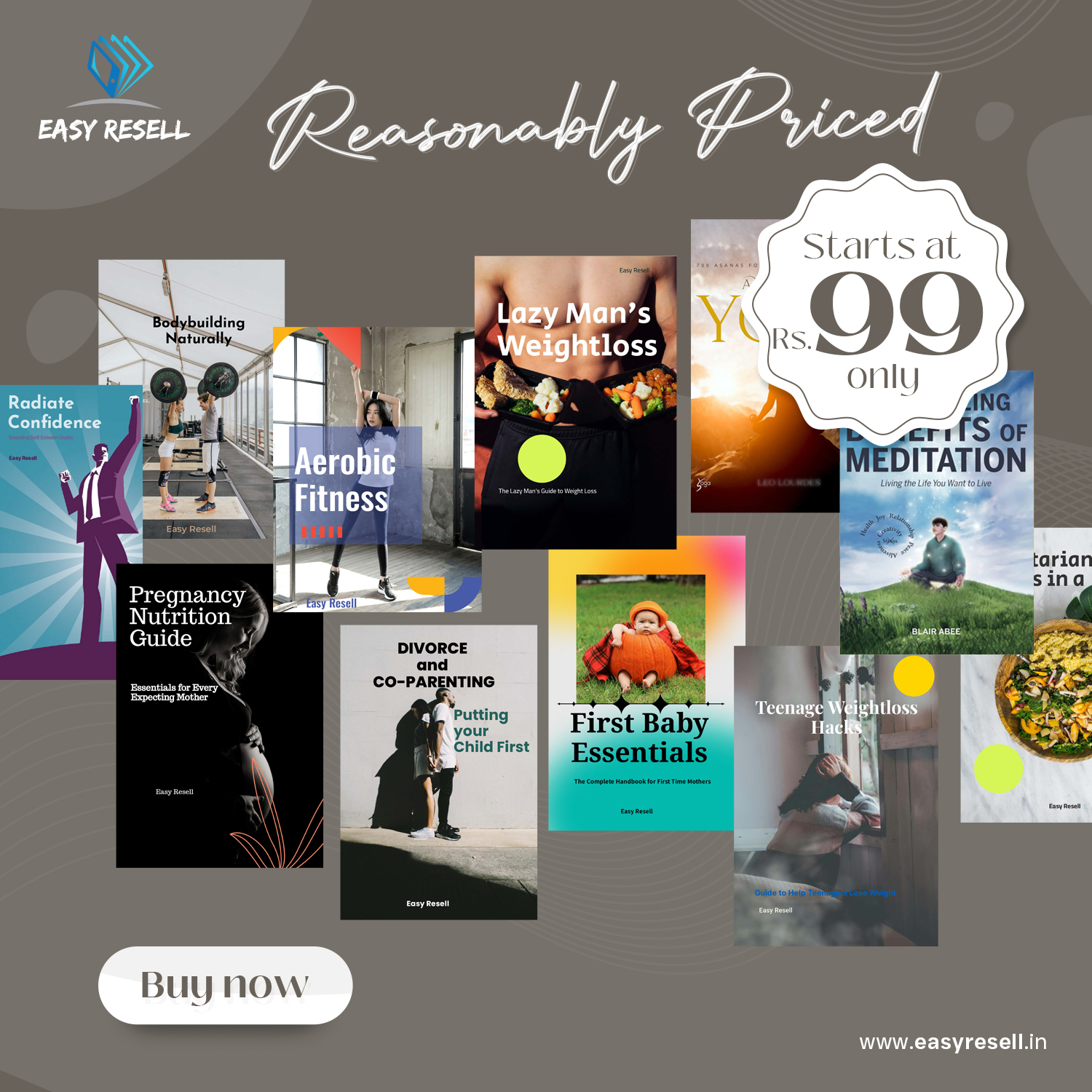In today’s fast-paced tech world, developers are constantly seeking tools that streamline their workflow and help them build robust applications with ease. Enter Google Firebase – a comprehensive development platform that acts as your all-in-one studio. Think of it as having a well-equipped workshop where you can craft everything from mobile apps to web applications, without getting bogged down in the complexities of backend infrastructure.
What Exactly is Google Firebase?
At its core, Firebase is a Backend-as-a-Service (BaaS) platform. This means Google handles the server-side logic, database management, and other backend functionalities, allowing you to focus on creating engaging user experiences on the front end. Imagine you’re a chef. Firebase takes care of sourcing ingredients, prepping them, and managing the kitchen, so you can concentrate on creating a culinary masterpiece.

Key Features That Make Firebase a Developer’s Dream
Firebase boasts a rich set of features, each designed to simplify and accelerate the development process:
- Realtime Database: This NoSQL cloud database allows you to store and sync data in real-time across all connected devices. It’s like having a shared whiteboard that everyone can update simultaneously, perfect for collaborative applications.
- Cloud Firestore: A more scalable and flexible NoSQL database solution, Firestore offers powerful querying capabilities and supports complex data structures. Think of it as a highly organized digital filing cabinet.
- Authentication: Firebase provides a secure and easy-to-implement authentication system, supporting various login methods like email/password, Google, Facebook, and more. It’s like having a reliable security guard at the entrance of your app.
- Cloud Functions: Write and deploy serverless code that responds to events triggered by Firebase features or HTTPS requests. This is your magic wand for automating backend tasks.
- Hosting: Deploy your web apps and static content to Firebase’s global CDN with ease. It’s like having a guaranteed spot on the world’s biggest stage.
- Cloud Storage: Store and serve user-generated content, such as photos and videos, with Firebase’s scalable cloud storage solution. Think of it as your unlimited digital storage locker.
- Firebase ML: Integrate machine learning capabilities into your apps with pre-trained models and custom model deployment options. It’s like having an AI assistant built into your app.
- Performance Monitoring: Gain insights into your app’s performance with real-time monitoring and detailed reports. This is your app’s health tracker, helping you identify and resolve performance bottlenecks.
- Crashlytics: Track, prioritize, and fix stability issues in real-time with Firebase Crashlytics. It’s like having a dedicated bug-squashing team.
- Analytics: Understand user behavior and engagement with Firebase Analytics, providing valuable data to optimize your app. Think of it as your user behavior analyst.
Why Choose Firebase Over Other Platforms?
With so many development platforms available, why should you choose Firebase? Here are a few compelling reasons:
- Speed and Efficiency: Firebase accelerates the development process by providing pre-built components and simplifying backend management. You can focus on building features, not infrastructure.
- Scalability: Firebase scales automatically with your app’s growth, ensuring a seamless experience for your users, no matter how popular your app becomes.
- Cost-Effectiveness: Firebase offers a generous free tier, making it an excellent choice for startups and small projects. You only pay for what you use.
- Real-Time Capabilities: Firebase’s real-time database is perfect for building collaborative applications, such as chat apps, online games, and live dashboards.
- Integration with Google Ecosystem: Firebase seamlessly integrates with other Google services, such as Google Cloud Platform and Google Analytics, providing a unified development experience.
Getting Started with Firebase: A Quick Guide
Ready to dive in? Here’s a quick guide to getting started with Firebase:
- Create a Firebase Project: Go to the Firebase console (https://console.firebase.google.com/) and create a new project. Give it a descriptive name.
- Add Firebase to Your App: Choose the platform you’re building for (web, iOS, Android, or Unity) and follow the instructions to add the Firebase SDK to your project.
- Explore the Features: Familiarize yourself with the various Firebase features and start experimenting with them. Try setting up authentication, storing data in the Realtime Database or Firestore, or deploying a web app to Firebase Hosting.
- Consult the Documentation: Firebase has excellent documentation that covers every aspect of the platform. Refer to it whenever you need help or guidance.
Real-World Examples: Apps Built with Firebase
Many popular apps have been built with Firebase, showcasing its versatility and power. Here are a few notable examples:
- Duolingo: The popular language learning app uses Firebase for authentication, real-time data synchronization, and analytics.
- Lyft: The ride-sharing app leverages Firebase for push notifications, real-time updates, and user authentication.
- Alibaba: The e-commerce giant uses Firebase for performance monitoring and crash reporting.
The Future of App Development is Here
Google Firebase is more than just a development platform; it’s a game-changer. By abstracting away the complexities of backend infrastructure, Firebase empowers developers to focus on what they do best: building innovative and engaging applications. Whether you’re a seasoned developer or just starting out, Firebase has something to offer. So, take the plunge and discover the endless possibilities of Firebase Studio today!