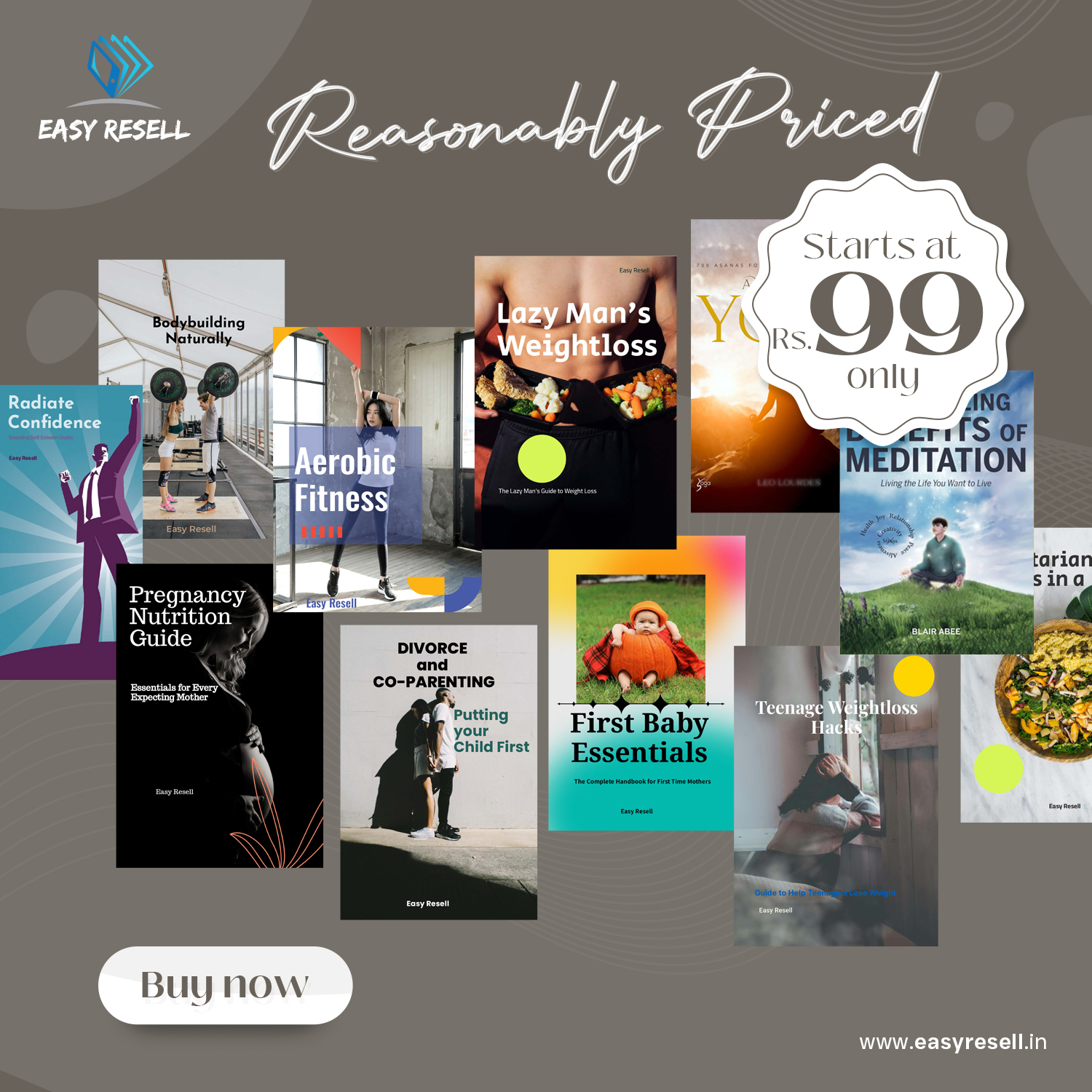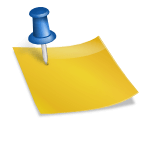In this post, we’ll explore some of the best Mavenlink alternatives for project management in 2025. Whether you’re looking for easier pricing, more features, or just a tool that vibes better with your team, we’ve done the digging so you don’t have to.
Why Look for Mavenlink Alternatives?
Mavenlink (now known as Kantata) is designed for service-based businesses, especially those juggling multiple client projects. But it’s not perfect for everyone. Here’s why some teams might be on the lookout for something else:
- Complex interface: There’s a steep learning curve.
- Cost: It’s not the most budget-friendly option, especially for small teams.
- Lack of flexibility: Not ideal for every type of project or business.
Sound familiar? Don’t worry—there are plenty of alternatives worth checking out.
Best Mavenlink Alternatives in 2025
1. ClickUp – All-in-One Project Management
If you want a tool that can do it all—project tracking, task lists, docs, goal-setting, and more—ClickUp might just be your match. It’s incredibly customizable and fits teams of all sizes.
Top features include:
- Customizable dashboards
- Docs with real-time collaboration
- Time tracking and automated workflows
- Multiple views (list, board, Gantt, calendar)
Why teams love ClickUp: It’s like a Swiss army knife—powerful but easy to use. Plus, the Free Forever plan is pretty generous.
2. Asana – Intuitive and Visual
Need something that’s simple and structured? Asana could be a great pick. It offers streamlined task management with visual tools that help you stay organized at a glance.
Highlights:
- Project timelines (Gantt charts)
- Kanban boards
- Collaboration tools and commenting features
- App integrations (Slack, Zoom, Google Drive, and more)
Bottom line: Asana works great for teams that prefer visual layouts and easy navigation.
3. Wrike – Built for Growing Teams
Wrike is a powerhouse, particularly for medium to large teams that need advanced reporting and cross-department communication.
Why it stands out:
- Project planning tools tailored for marketing, IT, and operations
- Time-tracking and detailed reporting
- Custom request forms for task generation
I once used Wrike for a cross-functional marketing campaign, and its real-time updates helped our team avoid overlapping tasks. It’s a game-changer if you’re managing complex workflows.
4. Trello – Simple and Visual Kanban Boards
Trello is a fan favorite for a reason. It’s minimal, visual, and super easy to get started with. If you just need something straightforward without steep onboarding, this one’s a winner.
Great for:
- Small teams or freelancers
- To-do lists and creative brainstorming
- Basic project tracking
Fun fact: Trello was one of the first tools I ever used for content planning, and I still love how flexible those cards are for breaking down tasks.
5. Teamwork – Ideal for Client-Based Projects
Teamwork is designed with client service businesses in mind. If you need to manage billable hours, client access, and complex projects, give this one a look.
Features you’ll love:
- Time tracking and invoicing
- Client permissions and portals
- Built-in chat and document management
Perfect for agencies, consultants, and freelancers who want to keep client communications and project management under one roof.
6. Smartsheet – Spreadsheets on Steroids
Smartsheet is kind of like Excel… if Excel went to project management school. It’s tailored for teams that love working with data and want that familiar spreadsheet feel with added features.
What to expect:
- Grid, Gantt, and card views
- Automation and conditional formatting
- Robust reporting and dashboard tools
If you’re a spreadsheet-loving organizer, this might be your dream tool.
How to Choose the Right Project Management Tool for You
So many tools, right? It’s only natural to feel overwhelmed. But don’t worry—here’s a simple checklist that can help you narrow things down:
Ask yourself:
- What’s your team size? Smaller teams might prefer simple tools like Trello or Asana, while bigger teams with many moving parts may need ClickUp or Wrike.
- Are you working with clients? If so, look into Teamwork or ClickUp for client collaboration features.
- How tech-savvy is your team? Some tools require a bit more configuration upfront (Smartsheet, Wrike).
- Budget? Free tiers are available in Asana, Trello, and ClickUp, which are great starting points.
And here’s a tip: most tools offer a free trial. Don’t be afraid to test a few before committing.
Final Thoughts: Finding a Perfect Mavenlink Alternative
At the end of the day, there’s no one-size-fits-all when it comes to project management software. While Mavenlink works well for some, the best tool for you depends on your team’s goals, size, and workflow.
Maybe you want in-depth analytics like Wrike, a visual interface like Trello, or all-in-one power like ClickUp. The good news? You’ve got options—and now you know where to start looking.
So which tool are you testing first?
Pro tip: Start small. Migrate one project into your new platform and get feedback from your team. That way, you can ease into change without disrupting the flow.
Need More Help Choosing?
If you’re still unsure, think about your biggest pain point. Is it keeping track of tasks? Collaboration? Reporting? Let that guide your decision.
Whatever direction you choose, you’re already making a smart move by exploring. After all, better tools = smoother projects, happier teams, and fewer missed deadlines.
Now that’s what we call a win-win.
Have you tried a Mavenlink alternative that totally transformed your workflow? Drop your recommendation in the comments—we’d love to hear what worked for you!