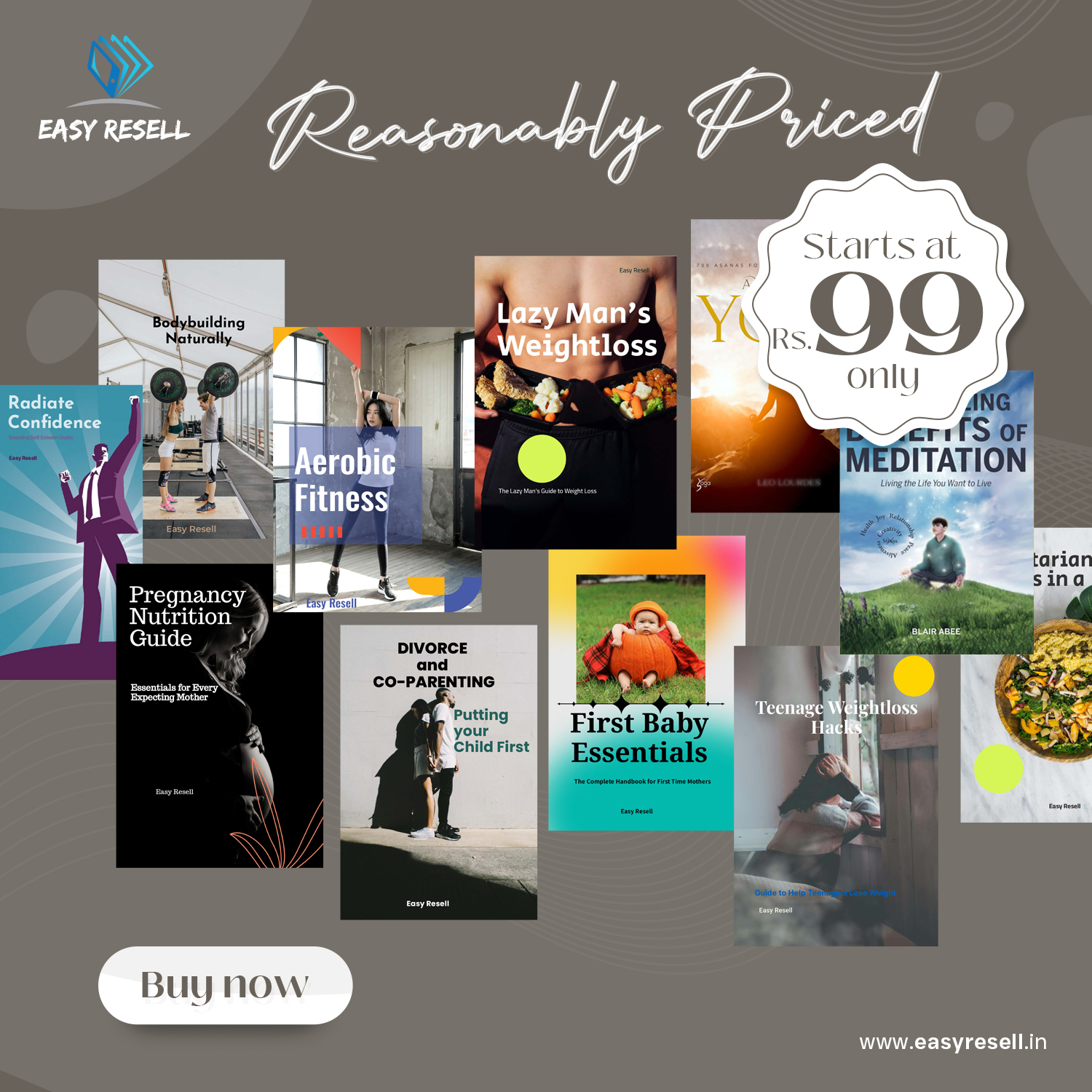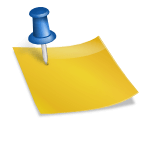Keeping your life organized doesn’t have to be a struggle. Whether you’re managing a busy work schedule, planning family events, or just trying to remember dinner with friends, the right calendar app can make all the difference. If you’re an iPhone user, you’re in luck — there are some fantastic calendar apps out there that are easy to use, beautiful to look at, and loaded with helpful features.
Let’s explore the best iPhone calendar apps available today that can help you stay on top of your day and bring a little peace to your planning.
Why Do You Need a Calendar App?
We all lead busy lives. Between meetings, appointments, errands, and events, it’s easy for things to slip through the cracks. Calendar apps help you:
- Keep track of important dates, like birthdays, deadlines, and anniversaries.
- Set reminders so you don’t forget even the smallest task.
- Coordinate with others by sharing events and syncing calendars.
- Color-code events so you can quickly spot what’s personal and what’s work-related.
But not all calendar apps are created equal. Some are simple and minimalistic, while others are feature-rich powerhouses. Let’s dive into the top choices!
1. Apple Calendar – The Built-In Classic
If you’re a fan of simplicity, Apple Calendar might be all you need. It’s already on your iPhone, so there’s nothing to download. It syncs smoothly with iCloud, and it can also pull in events from Google, Outlook, and more.
Why people love it:
- Clean, minimal design
- Syncs across all Apple devices
- Works seamlessly with Siri
This app is perfect for anyone who wants an easy, no-frills way to manage their day. Think of it like your favorite trusty notebook—it gets the job done without fuss.
2. Google Calendar – Great for Cross-Platform Users
Do you use Gmail? Then Google Calendar might be your best friend. It’s perfect for people who jump between devices, whether it’s your iPhone, a PC at work, or a tablet at home.
Top features:
- Smart suggestions for events, locations, and contacts
- Shared calendars for easy team planning
- Integration with Google Workspace
Planning a BBQ with friends? You can make an event, invite everyone, and even see when they’re free—all from your phone.
3. Fantastical – For Power Users and Pros
If you’re looking for something more advanced, Fantastical is a standout. It’s visually stunning, easy to use, and full of smart tools. The natural language input feature is a game changer. Just type “Lunch with Sarah next Thursday at 1 PM,” and it creates the event for you.
Highlights include:
- Natural language event creation
- Weather forecasts included
- Task and reminder integration
This app feels like your very own digital assistant—minus the attitude. It’s a favorite among professionals who juggle meetings, deadlines, and travel plans.
4. Timepage – Beautiful Design Meets Functionality
Created by Moleskine (yes, the notebook company), Timepage is for people who want their calendars to look amazing. It’s sleek, modern, and packed with interactive features.
What makes it special:
- Elegant, animated interface
- Built-in weather updates
- Daily briefings to prep you for the day ahead
Timepage is like your favorite coffee shop—it looks great, feels cozy, and helps you get your day going in style.
5. Calendars by Readdle – Best for Customization
If you like to personalize your tools, Calendars by Readdle may be just what you need. It offers tons of flexibility, letting you customize the layout, view, and colors to fit your style and needs.
Key features:
- Easy drag-and-drop event creation
- Built-in to-do list support
- Offline mode available
It’s great for students, freelancers, and anyone who wants full control over how their schedule looks and functions—even when Wi-Fi’s out of reach.
How to Choose the Right Calendar App for You
With so many options, how do you choose? Here are a few questions to help:
- Do you work across different devices? Google Calendar might be the best fit.
- Do you want beautiful design? Timepage could be your favorite.
- Do you need smart features and tasks? Fantastical or Calendars by Readdle are great picks.
- Just need the basics? Apple Calendar probably has you covered.
Don’t be afraid to try a few. Most of these apps offer free versions or trials, so you can see which one feels right before committing.
Tips for Getting the Most Out of Your Calendar App
Even the best calendar app can’t help you if you don’t use it. Here are some tips to stay consistent:
- Set regular reminders to check your schedule
- Color-code your calendar to see what’s what at a glance
- Review your week every Sunday night to prep for the days ahead
- Use widgets for quick access right from your home screen
Personally, I like to set aside 5 minutes every night to check the next day. It’s a small habit that makes a big difference.
Final Thoughts
Whether you’re a casual user or a scheduling wizard, there’s a perfect calendar app out there for you. The best iPhone calendar apps don’t just remind you of meetings—they help make sense of your whole day. They’re like digital day planners that live in your pocket, always ready to help you keep life on track.
So, take a little time now to set yourself up for fewer forgotten plans and more peace of mind later. Choose the calendar that fits your style, and take control of your time—one event at a time.
Happy planning!